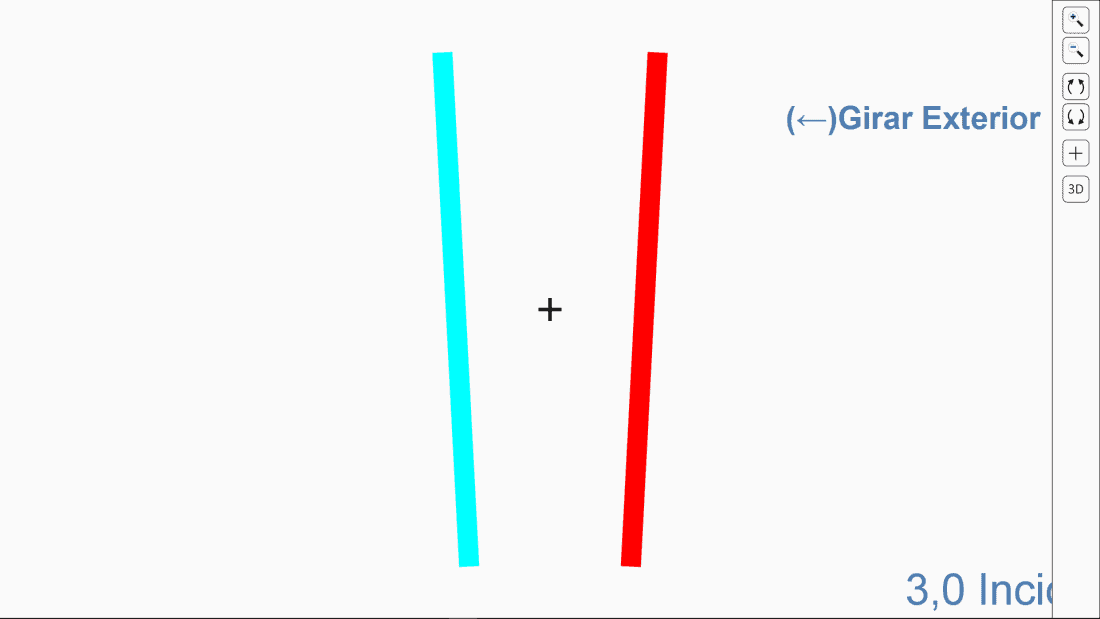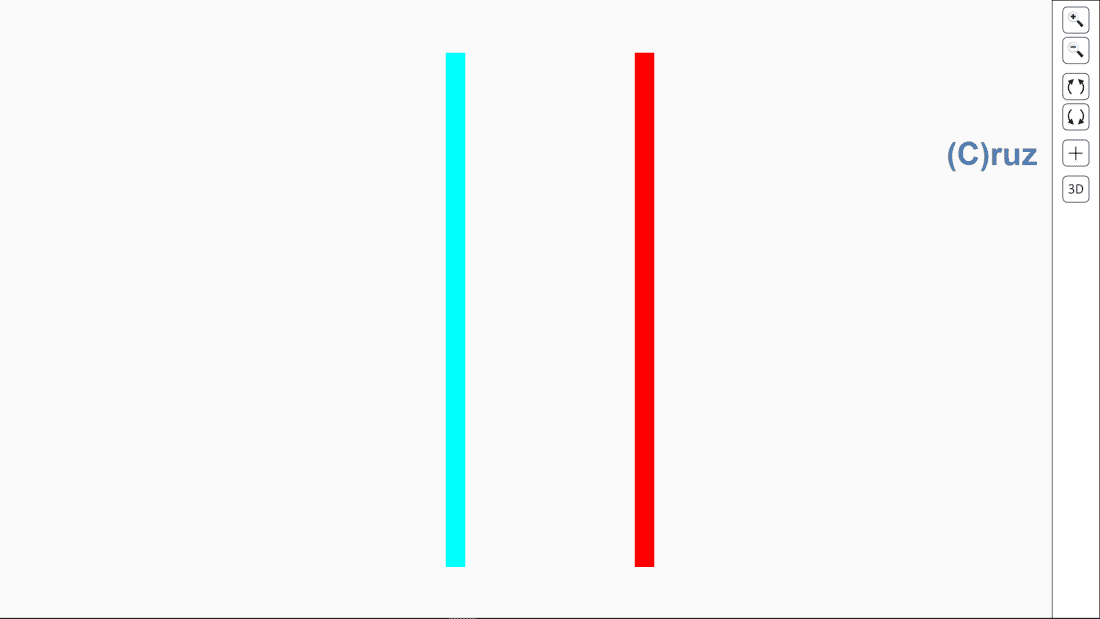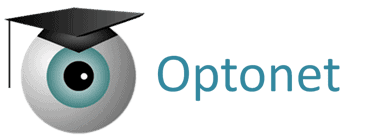Cyclo-deviations #
The section dedicated to the Cyclo-deviation test includes a single chart, which must also be performed using the red/blue filters (red on the right eye).
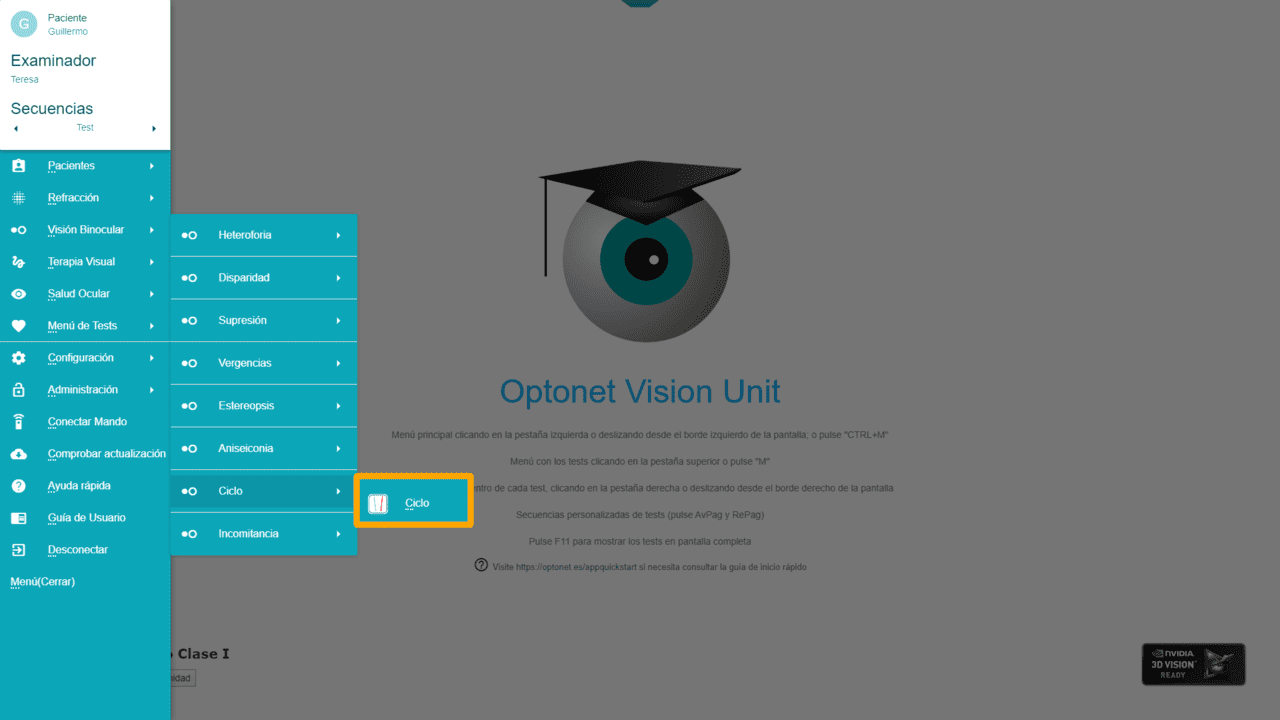
The test consists of 2 parallel lines, such that each one is observed by only one eye:
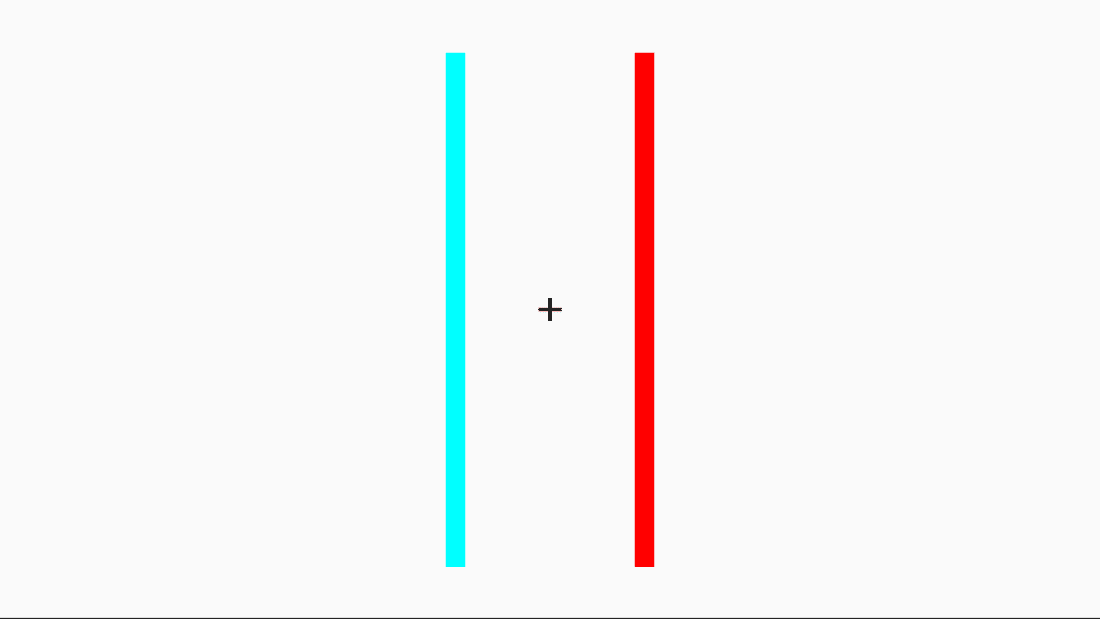
We will ask the patient to focus on the central cross and indicate whether the lines on both sides are perfectly parallel. If not, we can adjust the tilt of the lines until we find the position in which the patient sees the two lines as totally parallel.
By clicking on the “Rotate Inwards” icon (Top in) from the tool menu (or the right arrow → on the keyboard), we will bring the top part of the lines closer together, as shown in the following image:
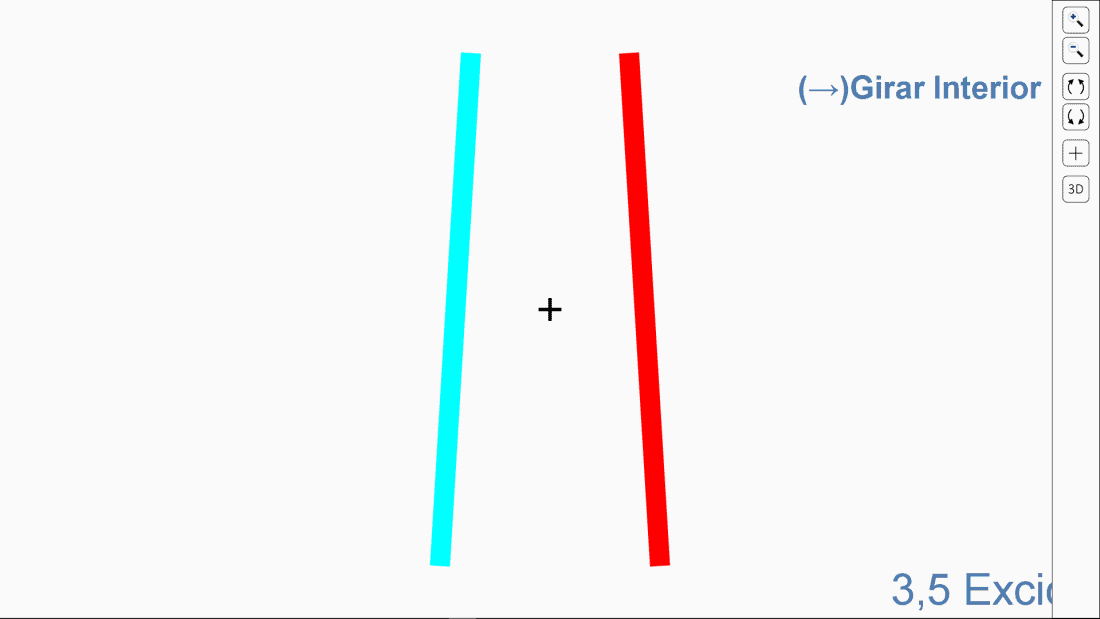
Whereas, if we click on the “Rotate Outwards” (Top out) icon (or the left arrow ←), we will bring the lines closer together at their bottom part: